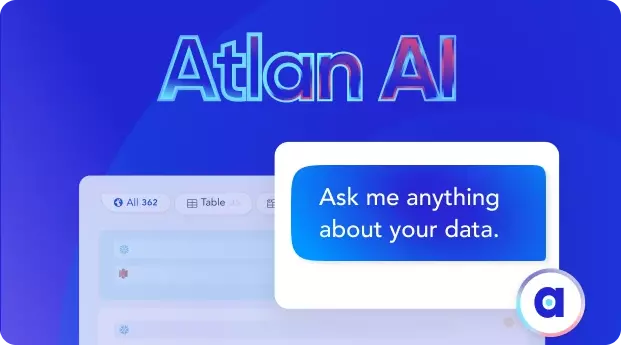Data Governance Maturity Model (2025): A Comprehensive Guide to Data Excellence
Share this article
Data governance maturity is a cornerstone of successful, data-driven companies. How mature is your company’s data governance? A data governance maturity model can help you answer that question.
The data governance maturity model is essential for organizations aiming to enhance their data management practices.
See How Atlan Simplifies Data Governance – Start Product Tour
It provides a structured framework to assess current capabilities and identify areas for improvement.
By understanding the maturity levels, companies can align their data governance strategies with business objectives, ensuring compliance and data quality.
In this article, we review what a data governance maturity model is, its value, some standard templates, and how your organization can best use one.
Table of contents #
- What is a data governance maturity model?
- Data governance maturity model: Templates and examples
- Data governance maturity model: Assessment
- Takeaways
- How organizations making the most out of their data using Atlan
- FAQs about Data Governance Maturity Model
- Related reads
What is a data governance maturity model? #
A data governance maturity model is a tool that helps organizations assess the current state of their data governance program. Companies use them to evaluate their data capabilities, train employees on data best practices, and benchmark their data governance programs against those of similar organizations.
Data governance maturity models are especially useful when starting a data governance program. An important step in establishing data governance is defining a vision and creating a roadmap with clear milestones to achieve it.
With a data governance maturity model, you can determine where your company is on the way to reaching your data governance goals, which can include
- Protecting sensitive data
- Complying with laws and regulations
- Ensuring data quality
- Improving data analytics time-to-value
Your company can reach these goals by creating or improving a data governance program that implements
- Privacy and security standards
- Governance for data stewardship, technical management, and access
- Lineage and retention
- Infrastructure
- Documentation
Using a data governance maturity model: templates and examples #
A data governance maturity model template outlines a series of stages or levels. The template includes specific criteria for each stage of maturity. With a template, your company can determine your data governance level and create a plan with objective milestones to work toward mastery.
Here is one example of levels outlined in a data governance maturity model template, based on Atlan’s guidelines for starting a data governance program:
- Unaware: Data governance is an unknown concept.
- Aware: The company now knows what data governance is, and leadership is aligned on the data governance vision.
- Small scale and foundations: One department is following the data governance program. Teams are aligned on tracking key metrics and can access a data catalog.
- Expand and adapt: As the program is deployed to more departments, data metrics are easily accessible through a dashboard, and data is clearly labeled and defined.
- Scale up and optimize: Data governance continues to grow and expand. The benefits of the program are apparent in time to value and key performance indicators.
- Governance mastery: The entire company uses the data governance program, with easy access to data assets that serve as a single source of truth.
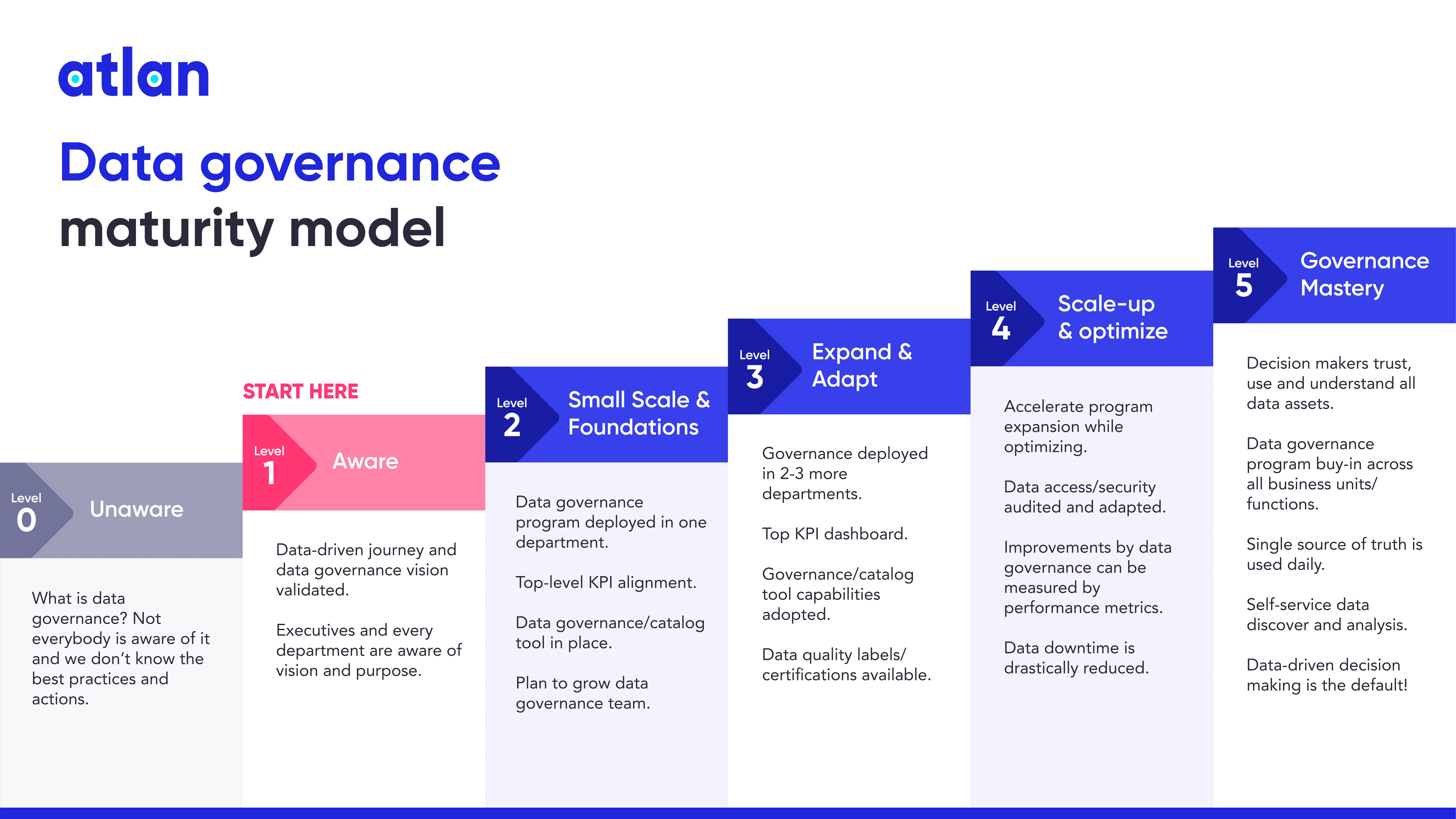
data governance maturity model template - Image by Atlan.
Other data governance maturity model templates #
The data governance maturity model above is one of many. Others, like those from Oracle, Stanford, IBM, and Gartner, as well as standards like CMMI and DAMA-DMBOK, can serve as useful tools.
To choose a data governance maturity model, consider your company’s industry, sector, and size. Also, think about your organization’s data governance objectives and goals.
None of these templates provide a one-size-fits-all, prescriptive model. Instead, each must be adapted to your organization’s unique needs. After choosing a maturity model, modify the template to accommodate your company’s stage, technology stack, regulatory requirements, and existing processes.
Getting started with a data governance maturity model: assessment #
Your first step should be to conduct a data governance maturity model assessment.
This assessment should include an audit of
- Any existing data processes
- Infrastructure
- Documentation
- Tools
- Owners
Your assessment should have predefined criteria around
- Data quality
- Security
- Lineage life cycle management
- Reliability
- Uptime
- Roles and responsibilities
Additionally, you should gather information from key stakeholders across the organization––everyone from data engineers to data consumers like product managers and data analysts. Learning how data teams and consumers interact with data will tell you volumes about your data governance maturity.
Conducting a data governance maturity model assessment with a questionnaire #
Questionnaires are a useful tool when conducting a data governance maturity assessment. They provide a standardized way to gather data from stakeholders and establish a baseline for future evaluations. They also provide an easy way to identify gaps and areas for improvement.
All stakeholders should receive a questionnaire, which should ask questions about how and where they consume data, how much they trust the data, and so on. The questionnaire can be structured as open-ended questions, statements to be rated on a Likert scale, or a combination of question types.
Here are a few questions you might include:
- Do you have a formally defined data governance strategy?
- Does a process exist to address data quality issues?
- Do you have standardized data definitions and glossaries?
- Does a process exist to manage who can access which data assets?
- What data quality or security problems have you encountered?
Ask as many questions as you need to get a full picture of your company’s current data state.
Takeaways #
A data governance maturity model is a great way to assess your company’s data governance practices and chart a course for your data-driven journey. A data governance maturity model template can provide an objective benchmark to both see where your organization is now and what to work on next.
With a leading, third-gen data catalog like Atlan, it’s easier than ever to deploy a best-in-class data governance program.
How organizations making the most out of their data using Atlan #
The recently published Forrester Wave report compared all the major enterprise data catalogs and positioned Atlan as the market leader ahead of all others. The comparison was based on 24 different aspects of cataloging, broadly across the following three criteria:
- Automatic cataloging of the entire technology, data, and AI ecosystem
- Enabling the data ecosystem AI and automation first
- Prioritizing data democratization and self-service
These criteria made Atlan the ideal choice for a major audio content platform, where the data ecosystem was centered around Snowflake. The platform sought a “one-stop shop for governance and discovery,” and Atlan played a crucial role in ensuring their data was “understandable, reliable, high-quality, and discoverable.”
For another organization, Aliaxis, which also uses Snowflake as their core data platform, Atlan served as “a bridge” between various tools and technologies across the data ecosystem. With its organization-wide business glossary, Atlan became the go-to platform for finding, accessing, and using data. It also significantly reduced the time spent by data engineers and analysts on pipeline debugging and troubleshooting.
A key goal of Atlan is to help organizations maximize the use of their data for AI use cases. As generative AI capabilities have advanced in recent years, organizations can now do more with both structured and unstructured data—provided it is discoverable and trustworthy, or in other words, AI-ready.
Tide’s Story of GDPR Compliance: Embedding Privacy into Automated Processes #
- Tide, a UK-based digital bank with nearly 500,000 small business customers, sought to improve their compliance with GDPR’s Right to Erasure, commonly known as the “Right to be forgotten”.
- After adopting Atlan as their metadata platform, Tide’s data and legal teams collaborated to define personally identifiable information in order to propagate those definitions and tags across their data estate.
- Tide used Atlan Playbooks (rule-based bulk automations) to automatically identify, tag, and secure personal data, turning a 50-day manual process into mere hours of work.
Book your personalized demo today to find out how Atlan can help your organization in establishing and scaling data governance programs.
FAQs about Data Governance Maturity Model #
1. What is the data governance maturity model? #
The data governance maturity model is a framework that helps organizations assess their current data governance practices. It outlines various maturity levels, enabling companies to identify strengths and weaknesses in their data management strategies.
2. How can the data governance maturity model improve my organization’s data management? #
By using the data governance maturity model, organizations can evaluate their data capabilities, set clear goals for improvement, and implement best practices. This leads to enhanced data quality, compliance, and alignment with business objectives.
3. What are the key stages of the data governance maturity model? #
The key stages of the data governance maturity model typically include: Unaware, Aware, Small Scale and Foundations, Expand and Adapt, Scale Up and Optimize, and Governance Mastery. Each stage represents a level of maturity in data governance practices.
4. How do I assess my organization’s current data governance maturity level? #
To assess your organization’s data governance maturity level, conduct an audit of existing data processes, infrastructure, and documentation. Use predefined criteria to evaluate aspects like data quality, security, and roles and responsibilities.
5. What best practices can I implement to advance my data governance maturity? #
Best practices to advance data governance maturity include establishing a clear data governance strategy, training employees on data best practices, implementing privacy and security standards, and regularly assessing data quality.
Data governance maturity model: Related reads #
- Data Governance in Action: Community-Centered and Personalized
- Data Governance Framework — Examples, Templates, Standards, Best practices & How to Create One?
- Data Governance Tools: Importance, Key Capabilities, Trends, and Deployment Options
- Data Governance Tools Comparison: How to Select the Best
- Data Governance Tools Cost: What’s The Actual Price?
- Data Governance Process: Why Your Business Can’t Succeed Without It
- Data Governance and Compliance: Act of Checks & Balances
- Data Governance vs Data Compliance: Nah, They Aren’t The Same!
- Data Compliance Management: Concept, Components, Getting Started
- Data Governance for AI: Challenges & Best Practices
- A Guide to Gartner Data Governance Research: Market Guides, Hype Cycles, and Peer Reviews
- Gartner Data Governance Maturity Model: What It Is, How It Works
- Data Governance Roles and Responsibilities: A Round-Up
- Data Governance in Banking: Benefits, Implementation, Challenges, and Best Practices
- Data Governance Maturity Model: A Roadmap to Optimizing Your Data Initiatives and Driving Business Value
- Open Source Data Governance - 7 Best Tools to Consider in 2025
- Federated Data Governance: Principles, Benefits, Setup
- Data Governance Committee 101: When Do You Need One?
- Data Governance for Healthcare: Challenges, Benefits, Core Capabilities, and Implementation
- Data Governance in Hospitality: Challenges, Benefits, Core Capabilities, and Implementation
- 10 Steps to Achieve HIPAA Compliance With Data Governance
- Snowflake Data Governance — Features, Frameworks & Best practices
- Data Governance Policy: Examples, Templates & How to Write One
- 7 Best Practices for Data Governance to Follow in 2025
- Benefits of Data Governance: 4 Ways It Helps Build Great Data Teams
- Key Objectives of Data Governance: How Should You Think About Them?
- The 3 Principles of Data Governance: Pillars of a Modern Data Culture
Share this article